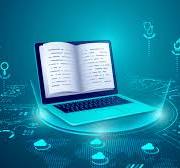How to Build a Website for Free: Top 10 Courses to Get You Started
Top 10 Free Courses for Building a Website: Start Creating with Zero Cost
Building a website can seem daunting, but with high-quality, free online courses, anyone can learn the skills they need without spending a cent. After exploring many of the top options, I’ve compiled this list of the best free courses for website creation—covering everything from HTML and CSS to more advanced JavaScript and design concepts. Here’s a look at each course and how to sign up, along with what makes each one unique.
1. HTML and CSS for Beginners – Codecademy
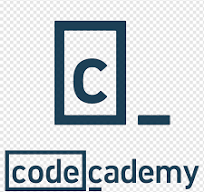
- Platform: Codecademy
- What You’ll Learn: This course provides a strong foundation in HTML and CSS, the fundamental languages used to structure and style websites. You’ll learn about tags, elements, and CSS selectors, and start creating simple layouts.
- Why It’s Great: Codecademy’s interactive exercises and instant feedback make learning engaging. The course is broken down into manageable steps, with quizzes and small projects at each stage.
- How to Sign Up: Visit Codecademy.com, create a free account, and navigate to their HTML & CSS module under the “Learn to Code” section. The free plan provides full access to these basic HTML/CSS lessons.
- Personal Take: For complete beginners, this course is a straightforward way to see how code directly affects website appearance and layout. It’s accessible and beginner-friendly but doesn’t dive into JavaScript.
2. Web Development Basics – Khan Academy

- Platform: Khan Academy
- What You’ll Learn: This course offers a guided introduction to HTML, CSS, and JavaScript. Each language is covered in a progressive manner, allowing students to build interactive websites by combining all three languages.
- Why It’s Great: Khan Academy combines instructional videos with coding exercises and provides a real-time coding environment where changes appear instantly.
- How to Sign Up: Head over to KhanAcademy.org, create an account or log in, and search for Web Development Basics. The course is completely free and has no trial periods or hidden fees.
- Personal Take: I enjoyed the friendly tone and structured approach. The course is slow-paced and ideal for anyone nervous about coding.
3. Responsive Web Design Certification – freeCodeCamp

- Platform: freeCodeCamp
- What You’ll Learn: This certification program dives deeply into HTML, CSS, and modern design techniques like Flexbox and Grid, with a focus on building responsive, mobile-friendly websites.
- Why It’s Great: You’ll get hands-on with responsive layouts and build practical projects that showcase your knowledge.
- How to Sign Up: Go to freeCodeCamp.org, create an account, and start the Responsive Web Design Certification. All of freeCodeCamp’s content is open-source and completely free.
- Personal Take: This was one of the most comprehensive free courses I’ve taken. It’s project-oriented and helps you build a portfolio of sites as you learn, which is great for job applications.
4. JavaScript Basics – Mozilla Developer Network (MDN)

- Platform: MDN Web Docs
- What You’ll Learn: This course introduces JavaScript basics, including variables, data types, loops, and functions, essential for making websites interactive.
- Why It’s Great: MDN is the go-to resource for professional developers, with thorough explanations and examples.
- How to Sign Up: There’s no account required. Simply visit developer.mozilla.org, go to the JavaScript Guide, and start reading through their well-organized lessons.
- Personal Take: MDN’s JavaScript section is like a free textbook. It’s best for those comfortable with reading rather than interactive learning, but it’s incredibly detailed.
5. Intro to HTML and CSS – Udacity

- Platform: Udacity
- What You’ll Learn: This course breaks down HTML and CSS into bite-sized pieces, covering elements, selectors, and styling basics.
- Why It’s Great: Udacity’s approach feels professional and structured, with clear, concise video lectures.
- How to Sign Up: Visit Udacity.com, search for Intro to HTML and CSS, and enroll for free. You don’t need a subscription if you’re just taking the course.
- Personal Take: It’s a shorter course, but the professional feel and high-quality video content make it memorable. A perfect way to reinforce HTML/CSS fundamentals quickly.
6. Building Your First Website – Google Digital Garage

- Platform: Google Digital Garage
- What You’ll Learn: Designed for beginners, this course covers everything from website planning and SEO to using drag-and-drop website builders.
- Why It’s Great: The course touches on non-coding elements of building a website, making it a great choice if you’re interested in using tools like Wix or WordPress.
- How to Sign Up: Go to learndigital.withgoogle.com, navigate to Building Your First Website, and sign up. Google offers this course completely free with a certificate upon completion.
- Personal Take: I found this course insightful for understanding what goes into website design beyond code. It’s a practical intro for small business owners or creatives looking to start a website with minimal coding.
7. Introduction to Web Development – UC Davis on Coursera

- Platform: Coursera
- What You’ll Learn: This university-backed course gives a structured introduction to HTML, CSS, and JavaScript.
- Why It’s Great: It’s essentially a college-level intro, free for audit mode users.
- How to Sign Up: Visit Coursera.org, search for Introduction to Web Development by UC Davis, and choose “Audit” to access the course for free.
- Personal Take: This is one of the more academic courses I’ve taken, which made it feel rigorous and complete. You’ll get a well-rounded intro to the field.
8. JavaScript for Beginners – Grasshopper

- Platform: Grasshopper (by Google)
- What You’ll Learn: Focused solely on JavaScript, Grasshopper teaches loops, conditionals, and functions through interactive exercises.
- Why It’s Great: It’s mobile-friendly and designed for on-the-go learning.
- How to Sign Up: Download the Grasshopper app from Google Play or Apple’s App Store and create an account. The entire course is free.
- Personal Take: The app format makes it fun and accessible, though it’s limited to JavaScript basics.
9. Web Development for Beginners – OpenClassrooms
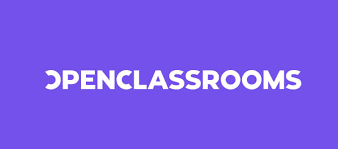
- Platform: OpenClassrooms
- What You’ll Learn: This course covers HTML, CSS, and JavaScript basics and incorporates small projects for hands-on learning.
- Why It’s Great: OpenClassrooms’ project-based approach is great for building skills in a practical, structured way.
- How to Sign Up: Head to OpenClassrooms.com, sign up for a free account, and search for Web Development for Beginners.
- Personal Take: I appreciated the practical applications, and the projects are beginner-friendly, helping you to apply what you learn right away.
10. CS50’s Introduction to Computer Science – Harvard on edX

- Platform: edX
- What You’ll Learn: A more rigorous, college-level introduction to computer science with modules in HTML, CSS, and foundational programming.
- Why It’s Great: Harvard-quality teaching with an emphasis on problem-solving and computer science fundamentals.
- How to Sign Up: Go to edX.org, search for CS50’s Introduction to Computer Science, and enroll in audit mode to take the course for free.
- Personal Take: It’s challenging and time-intensive, but CS50 is invaluable if you want a deeper understanding of how websites and software work.
Conclusion
These free courses can take you from a complete beginner to a confident website creator. Depending on your goals, you might start with the basics in HTML/CSS and gradually work your way to more complex topics like JavaScript and responsive design. The best part? You don’t need to pay a dime to get started. Happy learning!