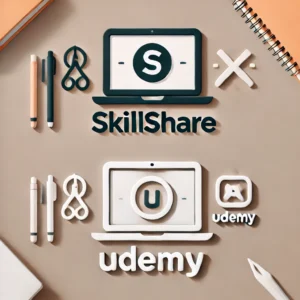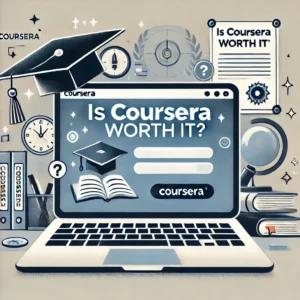The Right Way to Audit a Coursera Course: Most People Get this Wrong!
How to Audit a Coursera Course: The Complete Guide to Free Learning Access
Auditing a Coursera course is a great way to access quality educational content without the cost, allowing you to learn at your own pace and explore a range of topics for free. However, most information online about auditing Coursera courses is outdated or incorrect. The real path to auditing a course involves applying for financial aid—even if you don’t plan to use it—to unlock the audit option.
This guide walks you through the exact steps to audit a Coursera course and explains why this method works.
What Does It Mean to Audit a Course on Coursera?
When you audit a course on Coursera, you gain access to most of the course materials, including videos, readings, and discussion forums. However, auditing doesn’t provide access to graded assignments or quizzes, nor does it grant you a certificate of completion. This is perfect for learners who want to gain knowledge in a subject without the need for formal recognition.
Why Is It So Hard to Find the Audit Option on Coursera?
The audit option on Coursera isn’t always straightforward. Unlike many other platforms, Coursera requires you to navigate to the financial aid section to access free learning content. Unfortunately, many people searching for this option don’t realize that simply going to the course and clicking “Audit” isn’t available for all courses. Instead, it’s hidden within the financial aid application process.
Step-by-Step Guide to Auditing a Coursera Course (With Screenshots)
To help you navigate this, here’s a detailed, step-by-step guide on how to audit a course on Coursera.
Step 1: Find Your Course
Go to Coursera and navigate to the course you’re interested in. It’s essential to go to the specific course page, as the option to audit won’t appear until you’re on that page.
Step 2: Click on the Financial Aid Tab
Once you’re on the course page, look for the Financial Aid tab (usually near the course enrollment options). This may not be labeled explicitly as “Audit,” but this is where you need to go to access the audit option.
Step 3: Apply for Financial Aid
Click on the financial aid tab, and you’ll be prompted to complete a financial aid application form. Fill out the required information as though you are applying for aid. This step is essential, even if you do not need financial assistance or do not plan to pursue a certificate. By filling out this application, you unlock the audit option in the next step.
Step 4: Submit Your Application
After filling out the application, submit it. You do not need to wait for approval or provide detailed financial information—this step merely opens up the audit option.
Step 5: Access the Audit Option
After you’ve submitted the application, Coursera will now offer the Audit option for the course. Choose “Audit” to access the course materials for free without a certificate. Congratulations! You now have free access to the content.
Additional Tips for Auditing Courses on Coursera
Not every course may offer this audit option, especially if they are part of a paid specialization or professional certification track. To increase your chances:
- Look for standalone courses rather than programs.
- Check the course page thoroughly, as some courses may have free access periods or other learning options.
Alternatives to Auditing for Free Learning on Coursera
If you’re interested in gaining a certificate or want additional access, Coursera offers some additional learning options:
- Financial Aid or Scholarships: If a certificate is valuable to you, consider fully applying for financial aid.
- Coursera Plus: This subscription plan offers unlimited access to most courses on Coursera for a monthly fee, and it could be more economical if you’re interested in several courses.
Conclusion
Now that you know how to audit a Coursera course correctly, you can explore countless subjects and enhance your skills without the cost. By following these specific steps, you can navigate Coursera’s unique financial aid path to access free learning resources and make the most of your online learning journey. Whether you’re looking to expand your knowledge or just explore a new interest, auditing is a fantastic option that Coursera makes accessible with a few strategic steps.